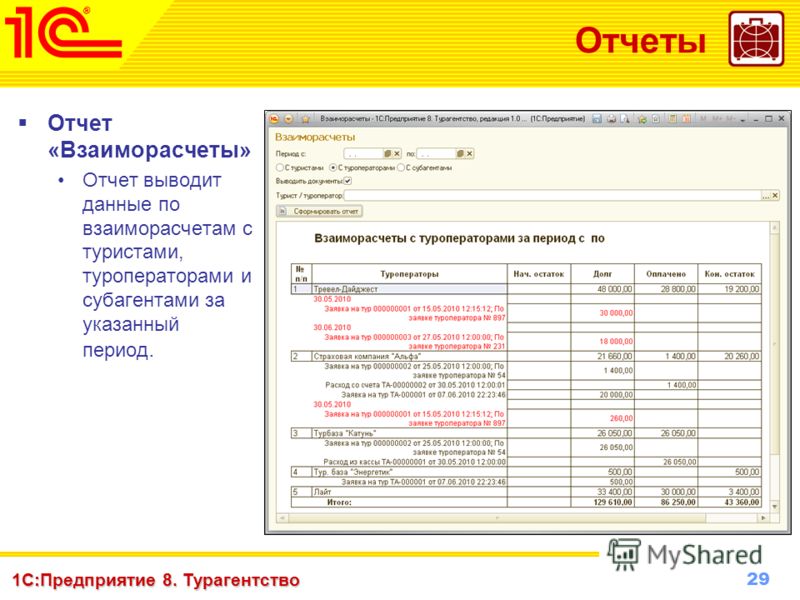
Electronic services
(Видео)«1С: Предприятие» Урок № 4. Отчеты
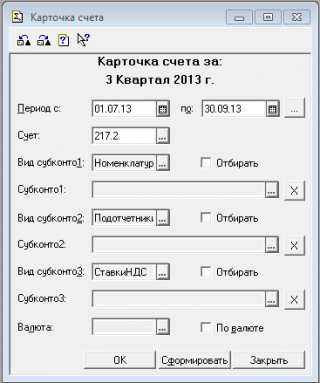 Экранная форма – это инструмент для заполнения пользователем параметров формирования отчета и запуска процедуры генерирования табличной (печатной) формы.
Табличная форма (печатная, бумажная) – это вариант предоставления информации пользователю. У одного и того же отчета табличных форм может быть несколько. Проще говоря, табличная форма – это проекция бумажного отчета на экране пользователя
Экранная форма – это инструмент для заполнения пользователем параметров формирования отчета и запуска процедуры генерирования табличной (печатной) формы.
Табличная форма (печатная, бумажная) – это вариант предоставления информации пользователю. У одного и того же отчета табличных форм может быть несколько. Проще говоря, табличная форма – это проекция бумажного отчета на экране пользователя
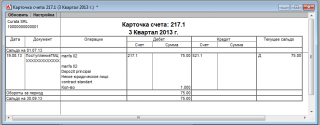 В системе «1С: Предприятие» отчеты могут быть вполне активными объектами. Это означает, что щелкнув, например, на товар, можно открыть форму этого товара или сформировать более детальный отчет только по этому товару. Это очень удобно для бухгалтеров, которые от сводных отчетов могут перейти к более детальным и узнать, откуда взялась каждая сумма, вплоть до конкретной проводки.
В системе «1С: Предприятие» отчеты могут быть вполне активными объектами. Это означает, что щелкнув, например, на товар, можно открыть форму этого товара или сформировать более детальный отчет только по этому товару. Это очень удобно для бухгалтеров, которые от сводных отчетов могут перейти к более детальным и узнать, откуда взялась каждая сумма, вплоть до конкретной проводки.
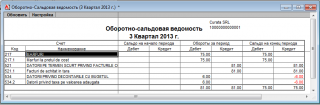
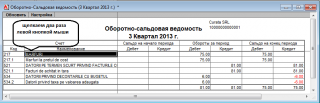
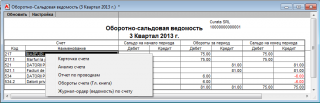
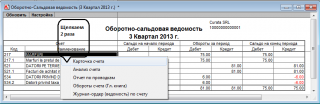
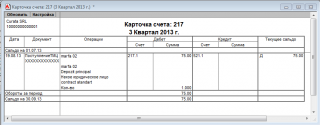 Рассмотрим элементы управления отчетом.
Рассмотрим элементы управления отчетом.
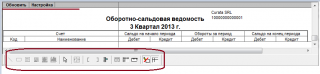 Панель кнопок
Панель кнопок 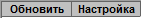 предназначена для управления содержимым отчета
предназначена для управления содержимым отчета
- Кнопка Обновить актуализирует данные отчета
- Кнопка Настройка вызывает экранную форму отчета

 Включить/выключить режим редактирования таблицы (позволяет корректировать значения ячеек таблицы)
Включить/выключить режим редактирования таблицы (позволяет корректировать значения ячеек таблицы)
 Скрывает/показывает имена строк и колонок таблицы, позволяет управлять шириной и высотой ячеек
Скрывает/показывает имена строк и колонок таблицы, позволяет управлять шириной и высотой ячеек
 Дает возможность объединения ячеек таблицы
Контекстное меню:
Дает возможность объединения ячеек таблицы
Контекстное меню:
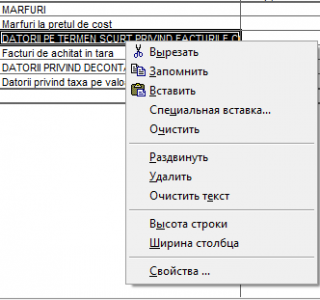 Значения списка «Контекстное меню», в основном, интуитивно понятны, так что остановимся на непонятном:
Значения списка «Контекстное меню», в основном, интуитивно понятны, так что остановимся на непонятном:
- Очистить – удаляет значение выбранной ячейки
- Раздвинуть – добавляет строку/колонку
- Удалить – удаляет саму ячейку
- Очистить текст – удаляет символьное представление ячейки
- Свойства – открывает форму свойств ячейки
- Чтобы просмотреть список отчетов и выбрать нужный, необходимо воспользоваться меню «Отчеты». При этом выпадает список доступных отчетов. Один клик левой кнопкой мыши вызывает диалоговую форму отчета.
- Чтобы сформировать отчет, готовый к печати, следует заполнить необходимые реквизиты диалоговой формы отчета и нажать на кнопку Сформировать.
- Чтобы отредактировать табличную форму отчета, используем Контекстное меню (открывается нажатием правой кнопки мыши), Панель инструментов.
- Чтобы распечатать табличную форму, используем меню «Файл», значение «Печать»
Instituții:
Publicaţia periodică "Monitorul Fiscal FISC.MD"
„Acest articol aparține exclusiv P.P. „Monitorul fiscal FISC.md” și este protejat de Legea privind drepturile de autor.
Orice preluare a conținutului se face doar cu indicarea SURSEI și cu LINK ACTIV către pagina articolului”.
The account successfully was created. To confirm the registration, type the confirmation link wich was sent to your e-mail indicated in registration form, valid for up to 30 days.
Adress to us a question
You want to obtain an answer or you will can to suggest as an article necessary for your work process? Sign in on the page, send your question or suggest and obtain the answer from the experts in the shortest time, at your e-mail or published in the compartment „Questions and answers”.
E-mail *
Submit the services by phone
Include correct the dates who are requested and in short time you will be contacted by an operator
First name *
Last name *
E-mail *
Phone *
Feedback
To monitor the status of sent Feedback, initial we recommend to you to do sign in on the page. So, the answer at PP „Monitorul Fiscal FISC.md” at feedback will be save and will be displayed in your personal profile. If the feedback is sent an you aren't authentificated on the page, the message will be sent tot your e-mail.
E-mail *
E-mail *


7878 views
The date of publishing:
15 October /2013 15:23
Catalogul tematic
Contabilitate
Tags:
Отчеты | 1C
4 comments
Only users registered and autorized they have the right to post comments.
Samoila Aurel
30 October /2013 08:57
dar unde este lecția nr 1-3?
Artiom
30 October /2013 10:19
Samoila Aurel
monitorul.fisc.md/section/auditors_applications/
Samoila Aurel
30 October /2013 11:02
Artiom
nu merge lincul, adică merge dar la fel lecția nr. 4 apare, dar lecțiile 1,2,3 nu sunt…
Zahari Pascalov
author30 October /2013 17:34
Samoila Aurel
monitorul.fisc.md/section/auditors_applications/1460.html#cut
monitorul.fisc.md/section/auditors_applications/1645.html#cut
monitorul.fisc.md/section/auditors_applications/1730.html#cut
monitorul.fisc.md/section/auditors_applications/1826.html#cut